we provide 100% Guarantee Microsoft MS-203 sample question which are the best for clearing MS-203 test, and to get certified by Microsoft Microsoft 365 Messaging. The MS-203 Questions & Answers covers all the knowledge points of the real MS-203 exam. Crack your Microsoft MS-203 Exam with latest dumps, guaranteed!
Online Microsoft MS-203 free dumps demo Below:
NEW QUESTION 1
You have a Microsoft Exchange Online tenant named contoso.com.
You create a partnership with two other companies named fabhkam.com and wingtiptoys.com. All the mailboxes of fabnkam.com are hosted in Microsoft 365. All the mailboxes of wingtiptoys.com are hosted in an on-premises Exchange Server 2019 organization.
You need to ensure that all the email messages sent from contoso.com to fabrikam.com and wingtiptoys.com is encrypted by using TLS.
What should you do?
- A. Configure one connector.
- B. Create an organizational relationship.
- C. Create two remote domains.
- D. Run the Office 365 Exchange Hybrid Configuration wizard.
- E. Configure two mail flow rules.
Answer: A
Explanation:
Reference:
https://docs.microsoft.com/en-us/exchange/mail-flow-best-practices/use-connectors-to-configure-mail-flow/set
NEW QUESTION 2
You have two mailboxes named Mailbox1 and Mailbox2 that have the ProhibitSendReceiveQuota parameter set to 50 G.B
From a Microsoft Exchange Online tenant, you run the following PowerShell command.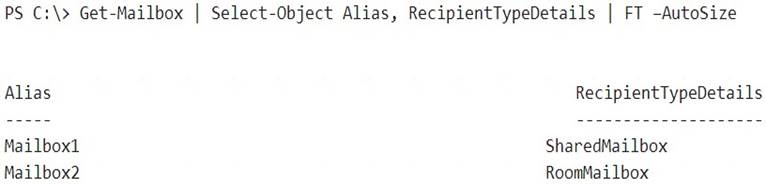
You receive the license status of each mailbox and discover the configurations shown in the following table.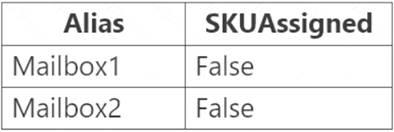
You need to increase the quota for Mailbox1 and Mailbox2. What should you do first?
- A. Assign a license to each mailbox.
- B. Convert each mailbox into an equipment mailbox.
- C. Enable an archive for each mailbox.
- D. Place both mailboxes on retention hold.
Answer: A
Explanation:
Shared and resource mailboxes don't require a license. However, without a license, these mailboxes are limited to 50 GB. To increase the mailbox size, an E3 or E5 license must be assigned. This will increase the mailbox to 100 GB.
Reference:
https://docs.microsoft.com/en-us/office365/servicedescriptions/exchange-online-service-description/exchange-o
NEW QUESTION 3
You have a Microsoft Exchange Online subscription.
You need to generate a CSV file containing all the email messages that failed to send from the user1@contoso.com email address during the last 30 days.
What are two possible ways to achieve the goal? Each correct answer presents part of the solution.
NOTE: Each correct selection is worth one point.
- A. From Exchange Online PowerShell, run the Get-MessageTrace cmdlet.
- B. From the Exchange admin center, run a message trace.
- C. From the Security & Compliance admin center, export the mailbox audit logs.
- D. From Exchange Online PowerShell, run the Get-MessagetraceDetail cmdlet.
- E. From the Security & Compliance admin center, run a message trace.
Answer: BD
Explanation:
References:
https://docs.microsoft.com/en-us/exchange/monitoring/trace-an-email-message/run-a-message-trace-andview-re https://docs.microsoft.com/en-us/powershell/module/exchange/mail-flow/get-messagetracedetail?view=exchang
NEW QUESTION 4
Note: This question is part of a series of questions that present the same scenario. Each question in the
series contains a unique solution that might meet the stated goals. Some question sets might have more than one correct solution, while others might not have a correct solution.
After you answer a question in this section, you will NOT be able to return to it. As a result, these questions will not appear in the review screen.
You have a Microsoft Exchange Server 2019 organization that contains 200 mailboxes.
You need to add a second email address to each mailbox. The address must have a syntax that uses the first letter of each user’s last name, followed by the user’s first name, and then @fabrikam.com.
Solution: You convert all the mailboxes to shared mailboxes, and then you run the Set-Mailbox cmdlet and specify the –EmailAddressPolicyEnabled $true parameter.
Does this meet the goal?
- A. Yes
- B. No
Answer: A
Explanation:
Reference:
https://docs.microsoft.com/en-us/exchange/email-addresses-and-address-books/email-address-policies/email-add Email address policies define the rules that create email addresses for recipients in your Exchange organization.
The basic components of an email address policy are:
Email address templates: Define the email address format for the recipients (for example
<firstname>@contoso.com or <lastname>.<firstname>@contoso.com).
Recipient filter: Specifies the recipients whose email addresses are configured by the policy.
Priority: Specifies the order to apply the email address policies (important if a recipient is identified by more than one policy).
The EmailAddressPolicyEnabled parameter specifies whether to apply email address policies to this recipient. Valid values are:
$true: Email address policies are applied to this recipient. This is the default value.
$false: Email address policies aren't applied to this recipient.
NEW QUESTION 5
You have a Microsoft Exchange Server 2016 hybrid deployment.
You plan to migrate mailboxes from the on-premises Exchange organization to Exchange Online. You have the appropriate permissions to perform the mailbox migrations.
You need to prepare the environment for the planned migration. What should you do?
- A. Disable Microsoft Outlook for the web.
- B. Install the Hybrid Agent.
- C. Run Get-MigrationBatch -Identity "MyMigrationBatch".
- D. Enable the MRSProxy service on an on-premises Exchange server.
Answer: D
Explanation:
Mailbox replication service (MRS) proxy is used for cross forest mailbox move and remote move migration between on premise exchange and exchange online (Office 365)
Reference:
https://docs.microsoft.com/en-us/Exchange/hybrid-deployment/move-mailboxes
NEW QUESTION 6
You have a Microsoft Exchange Server 2019 hybrid deployment. You have the on-premises mailboxes shown in the following table.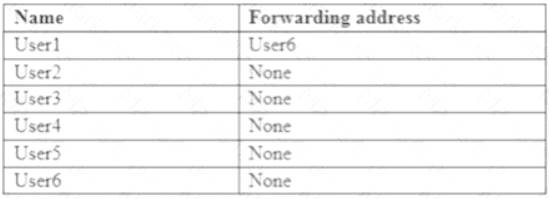
You add the mailbox permissions shown in the following table.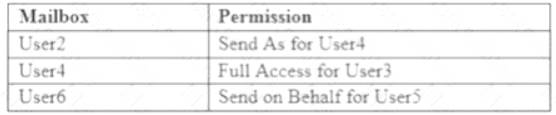
You plan to migrate the mailboxes to Exchange Online by using remote mailbox move requests. The mailboxes will be migrated according to the schedule shown in the following table.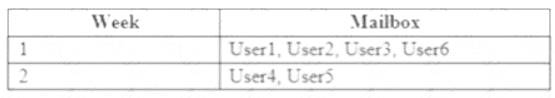
Mailboxes migrated the same week will have their mailbox move requests included in the same batch and will be cut over simultaneously.
For each of the following statements, select Yes if the statement is true. Otherwise, select No. NOTE: Each correct selection is worth one point.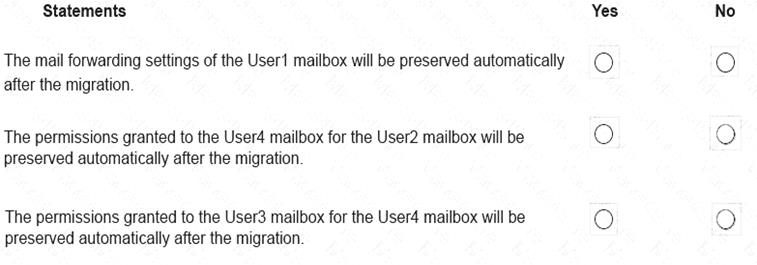
- A. Mastered
- B. Not Mastered
Answer: A
Explanation:
References:
https://docs.microsoft.com/en-us/exchange/exchange-hybrid
https://practical365.com/exchange-online/configuring-exchange-hybrid-cross-forest-permissions/
NEW QUESTION 7
Note: This question is part of a series of questions that present the same scenario. Each question in the series contains a unique solution that might meet the stated goals. Some question sets might have more than one correct solution, while others might not have a correct solution.
After you answer a question in this section, you will NOT be able to return to it. As a result, these questions will not appear in the review screen.
You have a Microsoft Exchange Server 2019 hybrid deployment. All user mailboxes are hosted in Microsoft 365. All outbound SMTP email is routed through the on-premises Exchange organization.
A corporate security policy requires that you must prevent credit card numbers from being sent to internet recipients by using email.
You need to configure the deployment to meet the security policy requirement.
Solution: From the Exchange organization, you create a data loss prevention (DLP) policy. Does this meet the goal?
- A. Yes
- B. No
Answer: A
Explanation:
Reference:
https://docs.microsoft.com/en-us/microsoft-365/compliance/data-loss-prevention-policies?view=o365-worldwid
NEW QUESTION 8
You have 1,000 user accounts that are each licensed for Microsoft 365. Each user account has a Microsoft
Exchange Online mailbox.
Ten of the user accounts are configured as service accounts for applications. The applications send event notifications to the mailboxes of the service accounts by using SMTP. The developers of each application have delegated access to the mailbox of their respective application. The solution must minimize licensing costs.
What should you do?
- A. Replace the service account mailboxes with a Microsoft 365 group
- B. Convert the service account mailboxes into mail-enabled contacts
- C. Replace the service account mailboxes with a single user mailbox
- D. Replace the service account mailboxes with a single user mailbox that contains a folder for each application.
Answer: B
NEW QUESTION 9
You have a Microsoft Exchange Server 2019 hybrid deployment.
You are migrating mailboxes from the on-premises organization to Exchange Online.
From the Exchange admin center, you create a new migration batch that includes 25 mailboxes, and then you select Manual Complete the batch.
Later, you must complete the migration of a mailbox named user1@litware.com in the batch as soon as possible. You discover that the status of the migration batch is Syncing, but the status of the move request for user1@litware.com is Synced.
You need to complete the migration of the user1@litware.com mailbox to Exchange Online as soon as possible.
How should you complete the command? To answer, select the appropriate options in the answer area.
NOTE: Each correct selection is worth one point.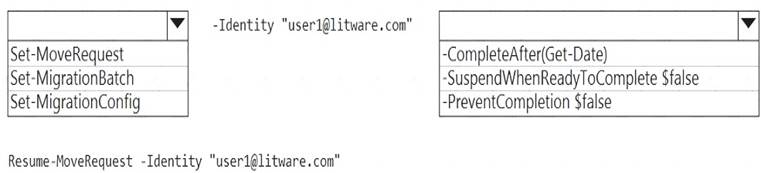
- A. Mastered
- B. Not Mastered
Answer: A
Explanation:
Reference:
https://docs.microsoft.com/en-us/powershell/module/exchange/move-and-migration/set-moverequest?view=exc
NEW QUESTION 10
Your company has a Microsoft Exchange Server 2019 hybrid deployment.
You are migrating mailboxes to Exchange Online by using remote mailbox move requests.
A recent security breach at the company required that the passwords of all privileged accounts be changed. Since the password change, mailbox move requests are failing.
You need to ensure that the mailbox migration can resume. What should you do first?
- A. From Exchange on-premises, run Set-MigrationEndpoint.
- B. From Exchange on-premises, run Set-MigrationConfig.
- C. From Exchange Online, run Set-MigrationConfig.
- D. From Exchange Online, run Set-MigrationEndpoint.
- E. Run iisreset /noforce on all the Exchange servers that have MRSProxy enabled.
Answer: A
Explanation:
Reference:
https://docs.microsoft.com/en-us/powershell/module/exchange/move-and-migration/set-migrationendpoint?view
NEW QUESTION 11
You manage an Exchange Online tenant.
You plan to migrate on-premises Microsoft Exchange Server mailboxes by using a cutover migration.
You need to grant the required permissions to the migration administrator account to complete the migration. The solution must use the principle of least privilege.
Which three permissions should you grant? Each correct answer presents a complete solution NOTE: Each correct selection is worth one point.
- A. the FullAccess permission on each on-premises mailbox and the WriteProperty permission to modify the TargetAddress property of the on-premises user account
- B. the Receive As permission on the on-premises mailbox database that stores the user mailboxes and the WriteProperty permission to modify the TargetAddress property of the on-premises user account
- C. Domain Admins group member in Active Directory Domain Services (AD DS) of the on-premises Exchange organization
- D. the FullAccess permission on each on-premises mailbox
- E. the Receive As permission on the on-premises mailbox database that stores the user mailboxes
Answer: CDE
Explanation:
https://docs.microsoft.com/en-us/exchange/mailbox-migration/assign-permissions-for-migration
NEW QUESTION 12
You have a Microsoft Exchange Online tenant.
You need to import PST files from a legacy archiving solution to Exchange Online. You will import the PST files over the internet.
Which five actions should you perform in sequence? To answer, move the appropriate actions from the list of actions to the answer area and arrange them in the correct order.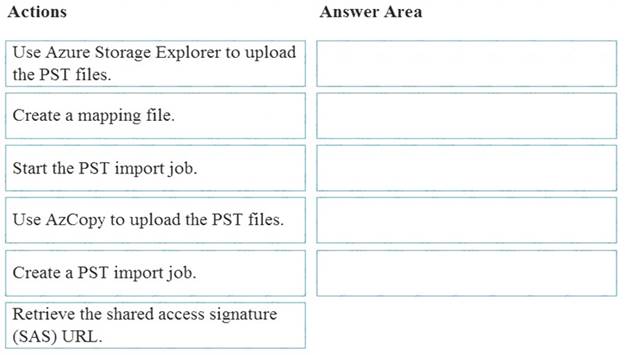
- A. Mastered
- B. Not Mastered
Answer: A
Explanation:
Reference:
https://docs.microsoft.com/en-us/microsoft-365/compliance/use-network-upload-to-import-pst-files?view=o365
NEW QUESTION 13
You have a Microsoft Exchange Server 2019 organization.
You need to ensure that a user named User1 can prevent mailbox content from being deleted if the content contains the words Fabrikam and Confidential.
What should you do?
- A. Add User1 to the Discovery Management management role group.
- B. Assign the Legal Hold and Mailbox Import Export management roles to User1.
- C. Add User1 to the Records Management management role group.
- D. Add User1 to the Compliance Management management role group.
Answer: A
Explanation:
Alternatively, assign the Mailbox Search and Legal Hold management roles to User1 Reference:
https://docs.microsoft.com/en-us/exchange/policy-and-compliance/holds/holds?view=exchserver-2019
NEW QUESTION 14
You need to resolve the email delivery delay issue. What should you do?
- A. From the Security & Compliance admin center, modify the safe attachments policy
- B. From the Security & Compliance admin center, create a supervision policy.
- C. From the Exchange admin center in Exchange Online, modify the antimalware policy.
- D. From the Exchange admin center in Exchange Online, modify the spam filter policy.
Answer: A
Explanation:
References:
https://docs.microsoft.com/en-us/office365/securitycompliance/dynamic-delivery-and-previewing
NEW QUESTION 15
Your company has an Exchange Server 2019 organization that has servers deployed in two Active Directory forests named adatum.com and contoso.com The organization contains five Mailbox servers and two Edge Transport servers. You deploy Microsoft 365 and configure Exchange Online. You plan to configure hybrid mail transport.
You need to identify the number of third-party CA certificates that must be used in the deployment. What is the minimum number of certificates?
- A. 1
- B. 2
- C. 4
- D. 5
Answer: A
NEW QUESTION 16
You have a Microsoft Exchange Online tenant.
You recently hired two new administrators named Admin5 and Admin6. You need to grant the following permissions to the new administrators:
• Admin5 must be able to assign licenses to users.
• Admin6 must be able to modify the email SPAM settings of all users.
• Admin5 must be able to configure the email forwarding settings of all users.
• Admin5 and Admin6 must be able to manage the mailbox permissions of all users. The solution must use the principle of least privilege.
Which role should you assign to each user? To answer, select the appropriate options NOTE: Each correct selection is worth one point.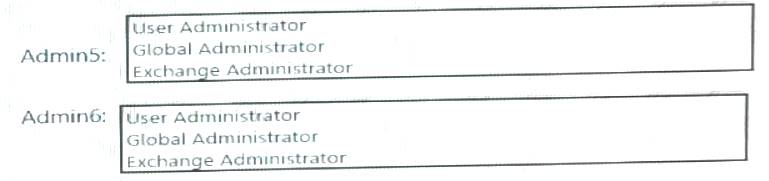
- A. Mastered
- B. Not Mastered
Answer: A
Explanation: 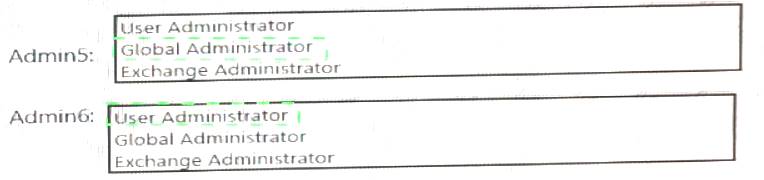
NEW QUESTION 17
You have a Microsoft Exchange Online tenant. You enable hierarchical address books (HABs).
You create a new distribution group named Contoso.
You need to configure the Contoso group as the root of the hierarchy. The members of the group must appear in the hierarchy.
How should you complete the PowerShell commands?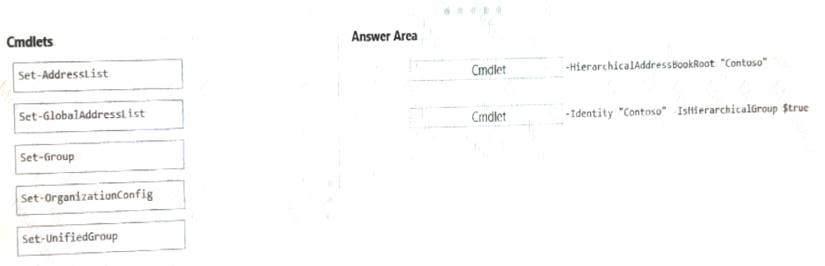
- A. Mastered
- B. Not Mastered
Answer: A
Explanation:
Set-OrganizationConfig Set-Group
https://docs.microsoft.com/en-us/exchange/address-books/hierarchical-address-books/enable-or-disable-hierarch
NEW QUESTION 18
Note: This question is part of a series of questions that present the same scenario. Each question in the series contains a unique solution that might meet the stated goals. Some question sets might have more than one correct solution, while others might not have a correct solution.
After you answer a question in this section, you will NOT be able to return to it. As a result, these questions will not appear in the review screen.
You have a Microsoft Exchange Server 2019 organization that contains 200 mailboxes.
You need to add a second email address to each mailbox. The address must have a syntax that uses the first letter of each user’s last name, followed by the user’s first name, and then @fabrikam.com.
Solution: You convert all the mailboxes to shared mailboxes, and then you run the Set-Mailbox cmdlet and specify the –EmailAddressPolicyEnabled $false parameter.
Does this meet the goal?
- A. Yes
- B. No
Answer: B
Explanation:
Reference:
https://docs.microsoft.com/en-us/exchange/email-addresses-and-address-books/email-address-policies/email-add Email address policies define the rules that create email addresses for recipients in your Exchange organization.
The basic components of an email address policy are:
Email address templates: Define the email address format for the recipients (for example
<firstname>@contoso.com or <lastname>.<firstname>@contoso.com).
Recipient filter: Specifies the recipients whose email addresses are configured by the policy.
Priority: Specifies the order to apply the email address policies (important if a recipient is identified by more than one policy).
The EmailAddressPolicyEnabled parameter specifies whether to apply email address policies to this recipient. Valid values are:
$true: Email address policies are applied to this recipient. This is the default value.
$false: Email address policies aren't applied to this recipient.
NEW QUESTION 19
You have 1,000 user accounts that are each licensed for Microsoft 365. Each user account has a Microsoft
Exchange Online mailbox.
Ten of the user accounts are configured as service accounts for applications. The applications send event notifications to the mailboxes of the service accounts by using SMTP. The developers of each application have delegated access to the mailbox of their respective application.
You need to ensure that all the event notifications sent by the applications are retained in the service account mailboxes so that new developers can review older notifications. The developers must be able to view only the notifications for their respective application.
What should you do?
- A. Replace the service account mailboxes with a single user mailbox that contains a folder for each application.
- B. Replace the service account mailboxes with a single user mailbox that contains Power Automate rules.
- C. Convert the service account mailboxes into shared mailboxes.
- D. Convert the service account mailboxes into mail-enabled users.
Answer: C
NEW QUESTION 20
Note: This question is part of a series of questions that present the same scenario. Each question in the series contains a unique solution that might meet the stated goals. Some question sets might have more than one correct solution, while others might not have a correct solution.
After you answer a question in this section, you will NOT be able to return to it. As a result, these questions will not appear in the review screen.
Your company has an Exchange Online tenant that contains 2,000 mailboxes.
A partner company named Fabrikam, Inc. uses a third-party messaging solution. The outbound SMTP server for Fabrikam uses an IP address of 131.107.2.22.
You discover that several email messages from the fabrikam.com domain are erroneously marked as spam. You need to ensure that all the email messages sent from the fabrikam.com domain are delivered successfully
to the user mailboxes of your company.
Solution: You enable a DKIM signature. Does this meet the goal?
- A. Yes
- B. No
Answer: B
NEW QUESTION 21
Note: This question is part of a series of questions that present the same scenario. Each question in the series contains a unique solution that might meet the stated goals. Some question sets might have more than one correct solution, while others might not have a correct solution.
After you answer a question in this section, you will NOT be able to return to it. As a result, these questions will not appear in the review screen.
You have a Microsoft Exchange Server 2019 organization that contains 200 mailboxes.
You need to add a second email address to each mailbox. The address must have a syntax that uses the first letter of each user’s last name, followed by the user’s first name, and then @fabrikam.com.
Solution: You create an email address policy that uses the %1g%s@fabrikam.com email address format. Does this meet the goal?
- A. Yes
- B. No
Answer: B
Explanation:
Reference:
https://docs.microsoft.com/en-us/exchange/email-addresses-and-address-books/email-address-policies/email-add
NEW QUESTION 22
You have a Microsoft Exchange Server 2019 hybrid deployment.
You need to change the free/busy data access sharing level between the on-premises organization and Exchange Online.
What should you do? D18912E1457D5D1DDCBD40AB3BF70D5D
- A. Run the Hybrid Configuration wizard.
- B. Modify the organization relationship.
- C. Create an organization sharing policy.
- D. Create an individual sharing policy.
Answer: B
Explanation:
Reference:
https://docs.microsoft.com/en-us/exchange/shared-free-busy
NEW QUESTION 23
You have an Exchange Online tenant that contains several hundred mailboxes.
Several users report that email messages from an SMTP domain named @fabrikam.com often fail to be delivered to their mailbox.
You need to increase the likelihood that the email messages from the @fabrikam.com are delivered successfully to the users in the tenant.
- A. From the Security & Compliance admin center, modify the anti-spam policy settings.
- B. From the Security & Compliance admin center, modify the DKIM settings.
- C. From your public DNS zones, create a Sender Policy Framework (SPF) TXT record.
- D. From the Security & Compliance admin center, create a new ATP anti-phishing policy.
Answer: A
NEW QUESTION 24
......
100% Valid and Newest Version MS-203 Questions & Answers shared by Downloadfreepdf.net, Get Full Dumps HERE: https://www.downloadfreepdf.net/MS-203-pdf-download.html (New 81 Q&As)