Cause all that matters here is passing exam with AZ-102 Free Practice Questions. Cause all that you need is a high score of AZ-102 Exam Dumps. The only one thing you need to do is downloading AZ-102 Exam Questions free now. We will not let you down with our money-back guarantee.
Online AZ-102 free questions and answers of New Version:
NEW QUESTION 1
DRAG DROP
You create an Azure Migrate project named TestMig in a resource group named test-migration. You need to discover which on-premises virtual machines to assess for migration.
Which three actions should you perform in sequence? To answer, move the appropriate actions from the list of actions to the answer area and arrange them in the correct order.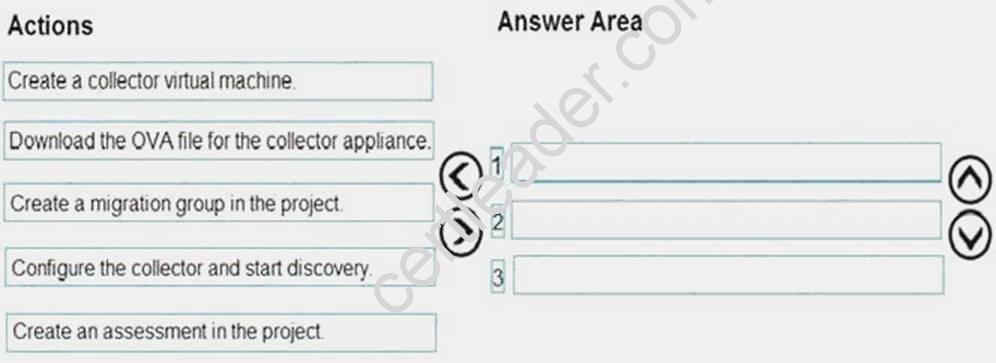
Answer:
Explanation: Step 1: Download the OVA file for the collection appliance
Azure Migrate uses an on-premises VM called the collector appliance, to discover information about your on-premises machines. To create the appliance, you download a setup file in Open Virtualization Appliance (.ova) format, and import it as a VM on your on-premises vCenter Server. Step 2: Create a migration group in the project
For the purposes of assessment, you gather the discovered VMs into groups. For example, you might group VMs that run the same application. For more precise grouping, you can use dependency visualization to view dependencies of a specific machine, or for all machines in a group and refine the group.
Step 3: Create an assessment in the project
After a group is defined, you create an assessment for it. References:
https://docs.microsoft.com/en-us/azure/migrate/migrate-overview
Case Study: 9
Mix Questions Set D (Implement advanced networking)
NEW QUESTION 2
You have an Azure subscription.
You plan to use Azure Resource Manager templates to deploy 50 Azure virtual machines that will be part of the same availability set.
You need to ensure that as many virtual machines as possible are available if the fabric fails or during servicing.
How should you configure the template? To answer, select the appropriate options in the answer area.
NOTE: Each correct selection is worth one point.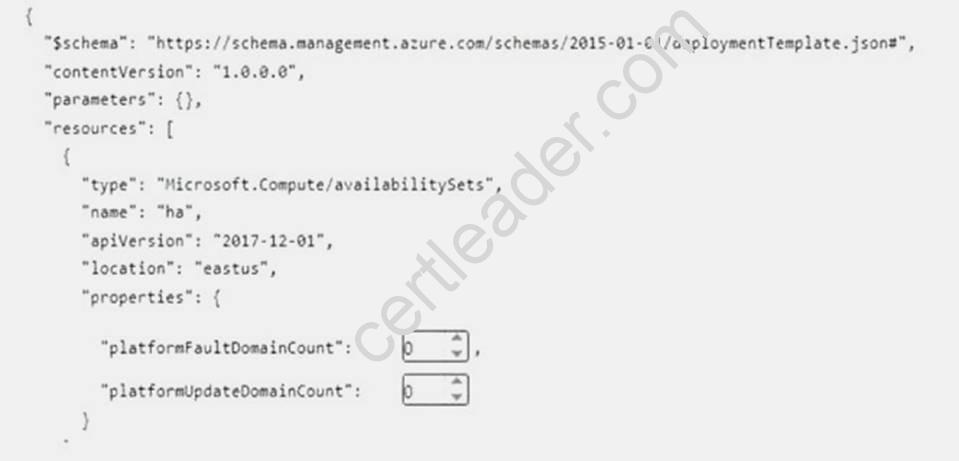
Select two alternatives below.
- A. platformFaultDomainCount: 0
- B. platformFaultDomainCount: 1
- C. platformFaultDomainCount: 2
- D. platformFaultDomainCount: 3
- E. platformFaultDomainCount: 4
- F. platformUpdateDomainCount: 10
- G. platformUpdateDomainCount: 20
- H. platformUpdateDomainCount: 25
- I. platformUpdateDomainCount: 30
- J. platformUpdateDomainCount: 40
- K. platformUpdateDomainCount: 50
Answer: CG
Explanation: Use two fault domains.
2 or 3 is max, depending on which region you are in. Use 20 for platformUpdateDomainCount
Increasing the update domain (platformUpdateDomainCount) helps with capacity and availability planning when the platform reboots nodes. A higher number for the pool (20 is max) means that fewer of their nodes in any given availability set would be rebooted at once.
References:
https://www.itprotoday.com/microsoft-azure/check-if-azure-region-supports-2-or-3-fault-domainsmanaged- disks
https://github.com/Azure/acs-engine/issues/1030
NEW QUESTION 3
You configure Azure AD Connect for Azure Active Directory Seamless Single Sign-On (Azure AD Seamless SSO) for an on-premises network. Users report that when they attempt to access myapps.microsoft.com, they are prompted multiple times to sign in and are forced to use an account name that ends with onmicrosoft.com.
You discover that there is a UPN mismatch between Azure AD and the on-premises Active Directory. You need to ensure that the users can use single-sign on (SSO) to access Azure resources.
What should you do first?
- A. From the on-premises network, deploy Active Directory Federation Services (AD FS).
- B. From Azure AD, add and verify a custom domain name.
- C. From the on-premises network, request a new certificate that contains the Active Directory domain name.
- D. From the server that runs Azure AD Connect, modify the filtering option
Answer: B
Explanation: Azure AD Connect lists the UPN suffixes that are defined for the domains and tries to match them
with a custom domain in Azure AD. Then it helps you with the appropriate action that needs to be taken. The Azure AD sign-in page lists the UPN suffixes that are defined for on-premises Active Directory and displays the corresponding status against each suffix. The status values can be one of the following:
State: Verified Azure AD Connect found a matching verified domain in Azure AD. All users for this domain can sign in by using their on-premises credentials.
State: Not verified Azure AD Connect found a matching custom domain in Azure AD, but it isn't verified. The UPN suffix of the users of this domain will be changed to the default .onmicrosoft.com suffix after synchronization if the domain isn't verified.
Action Required: Verify the custom domain in Azure AD.
References: https://docs.microsoft.com/en-us/azure/active-directory/hybrid/plan-connect-userQuestions& Answers PDF P-80 signin
NEW QUESTION 4
You plan to grant the member of a new Azure AD group named crop 75099086 the right to delegate administrative access to any resource in the resource group named 7509086.
You need to create the Azure AD group and then to assign the correct to e to the group. The solution must use the principle of least privilege and minimize the number of role assignments.
What should you do from the Azure portal?
Answer:
Explanation: Step 1:
Click Resource groups from the menu of services to access the Resource Groups blade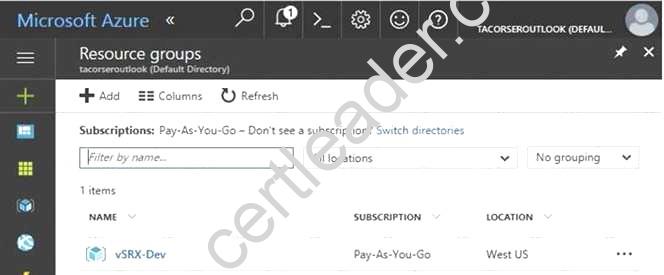
Step 2:
Click Add (+) to create a new resource group. The Create Resource Group blade appears. Enter corp7509086 as the Resource group name, and click the Create button.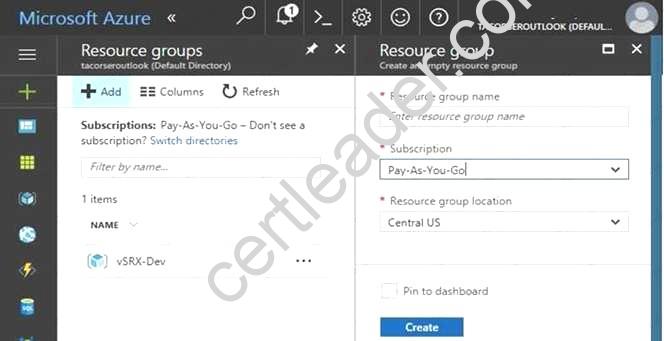
Step 3: Select Create.
Your group is created and ready for you to add members. Now we need to assign a role to this resource group scope. Step 4:
Choose the newly created Resource group, and Access control (IAM) to see the current list of role assignments at the resource group scope. Click +Add to open the Add permissions pane.
Step 5:
In the Role drop-down list, select a role Delegate administration, and select Assign access to: resource group corp7509086
References:
https://docs.microsoft.com/en-us/azure/role-based-access-control/role-assignments-portal https://www.juniper.net/documentation/en_US/vsrx/topics/task/multi-task/security-vsrx-azuremarketplace- resource-group.html
Case Study: 11
Mix Questions Set E (Security Identities)
NEW QUESTION 5
HOT SPOT
You have peering configured as shown in the following exhibit.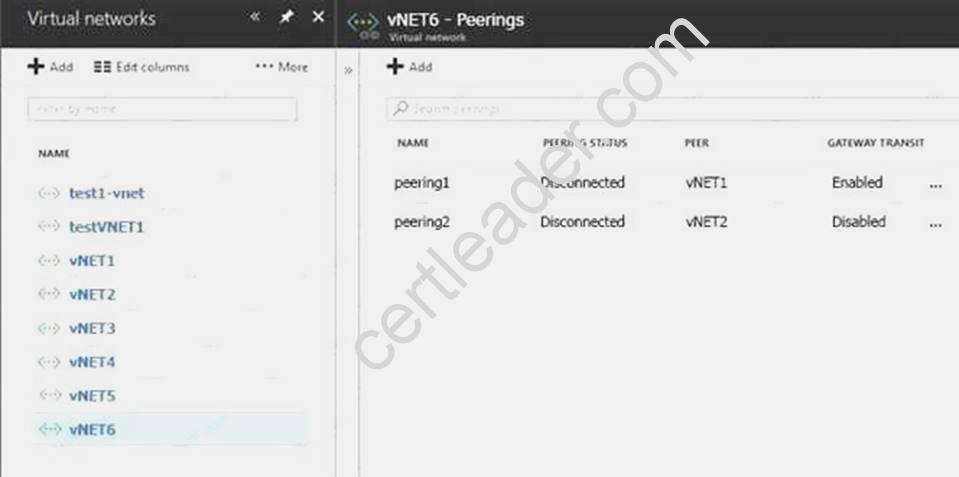
Use the drop-down menus to select the answer choice that completes each statement based on the information presented in the graphic.
NOTE: Each correct selection is worth one point.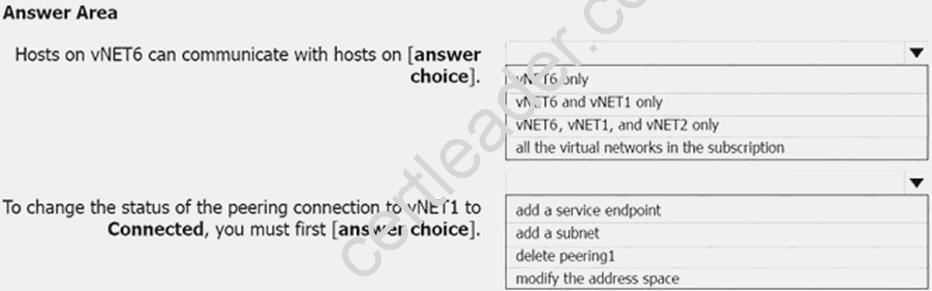
Answer:
Explanation: Box 1: vNET6 only
Box 2: Modify the address space
The virtual networks you peer must have non-overlapping IP address spaces.
References: https://docs.microsoft.com/en-us/azure/virtual-network/virtual-network-managepeering#requirements-and-constraints
NEW QUESTION 6
You have a Microsoft SQL Server Always On availability group on Azure virtual machines. You need to configure an Azure internal load balancer as a listener for the availability group. What should you do?
- A. Enable Floating IP.
- B. Set Session persistence to Client IP and protocol.
- C. Set Session persistence to Client IP.
- D. Create an HTTP health probe on port 1433.
Answer: A
Explanation: Incorrect Answers:
D: The Health probe is created with the TCP protocol, not with the HTTP protocol. References:
https://docs.microsoft.com/en-us/azure/virtual-machines/windows/sql/virtual-machines-windowsportal- sql-alwayson-int-listener
Case Study: 6
Lab 1 SIMULATION
The following section of the exam is a lab. In this section, you will perform a set of tasks in a live environment. While most functionality will be available to you as it would be in a live environment, some functionality (e.g., copy and paste, ability to navigate to external websites) will not be possible by design.
Scoring is based on the outcome of performing the tasks stated in the lab. In other words, it doesn’t matter how you accomplish the task, if you successfully perform it, you will earn credit for that task.
Labs are not timed separately, and this exam may have more than one lab that you must complete. You can use as much time as you would like to complete each lab. But, you should manage your time appropriately to ensure that you are able to complete the lab(s) and all other sections of the exam in the time provided.
Please, note that once you submit your work by clicking the Next button within a lab, you will NOT be able to return to the lab.
To start the lab
You may start lab by clicking the Next button Tasks
Click to expand each objective
To connect to the Azure portal, type https:/portal.azure.com in the browser address bar. Instructions
Performance Based Lab
This type of question asks you to perform tasks in a virtual environment.
The screen for this type of question includes a virtual machine window and a tasks pane.
The window is a remotely connected live environment where you perform tasks on real software and applications.
On the right is a Tasks pane that lists the tasks you need to perform in the lab. Each task can be expanded or collapsed using the “+” or “-” symbols. A checkbox is provided for each task. This is provided for convenience, so you can mark each task as you complete it.
Tasks
Click to expand each objective
-Configure servers
Add the “Print and Document Services” role to server LON-SVR1, installing any required management features and enabling both Print and LPD Services.
+Configure file and share access
When you are finished performing all the tasks, click the ‘Next’ button.
Note that you cannot return to the lab once you click the ‘Next’ button. Scoring occur in the background while you complete the rest of the exam.
Comments
Once the exam completes, the comment period will begin and you will have the opportunity to provide comments to Microsoft about the exam questions. To launch the comment period, click the “Finish” and then “Comment” buttions. To skip the comment period and the exam, click Exit.
You can navigate to a question from the Review screen to provide a comment. Please, see the Review Screen tab in the Review Screen help Menu (which can be accessed from the Review Screen) for details on accessing questions from the Review Screen.
To comment on a question, navigate to that question and click the Give Feedback icon. When you have entered your comment in the comment window, click Submit to close the window. To navigate to the Review screen again, click the Review button. You may navigate through all questions using the Next and Previous buttions. To skip commenting, go to the Review Screen by selecting the Review Screen button in the upper left-hand corner and from the Review Screen, select “Finished”.
Controls Available
For any question, one or more of the following controls might be available.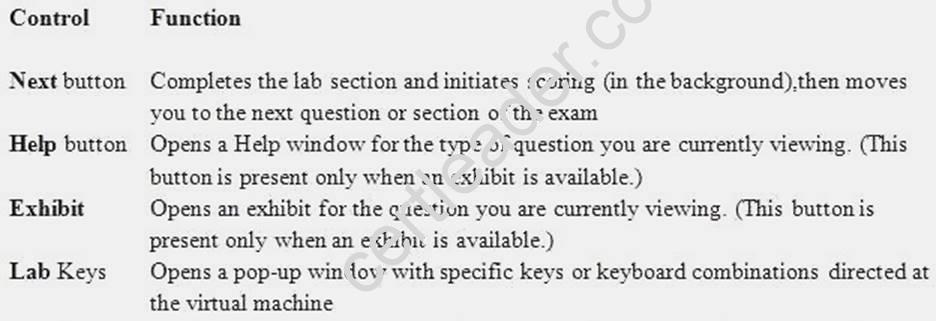
Keyboard Shortcuts Available
Exam features may be accessed using keyboard shortcuts. The following table describes the keyboard shortcuts that are available during this exam.
Some keyboard shortcuts require that you press two or more keys at the same time. These keys are separated by a plus sign (+) in the table below.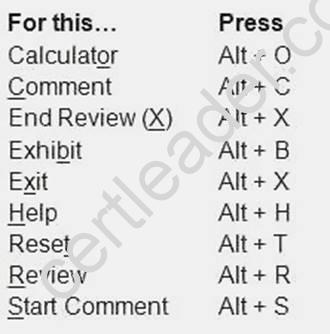
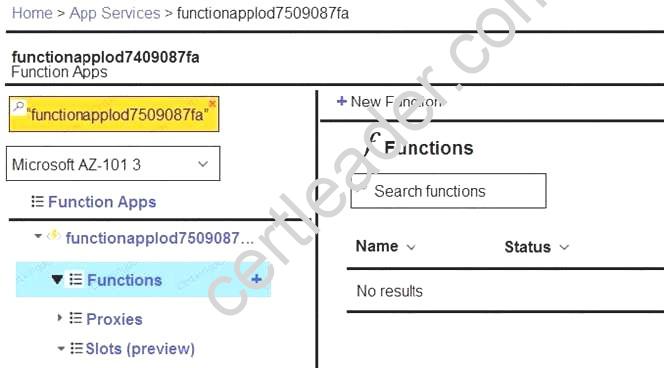
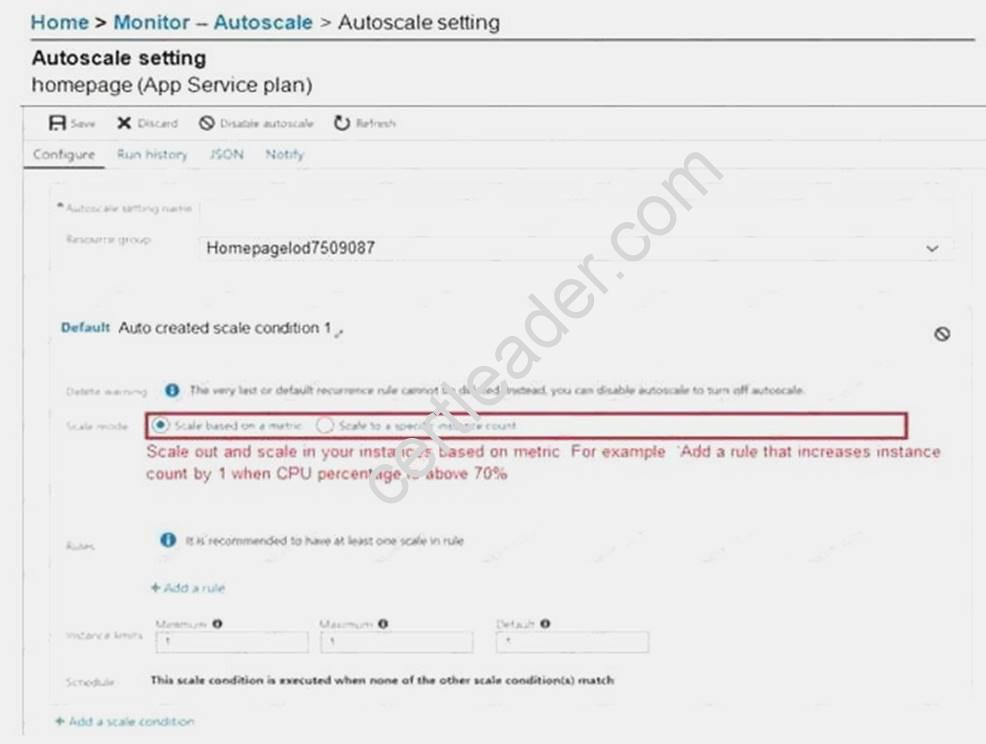
NEW QUESTION 7
You have an Azure subscription named Subscription1. Subscription1 contains a virtual machine named VM1.
You have a computer named Computer1 that runs Windows 10. Computer1 is connected to the Internet.
You add a network interface named Interface1 to VM1 as shown in the exhibit (Click the Exhibit button.)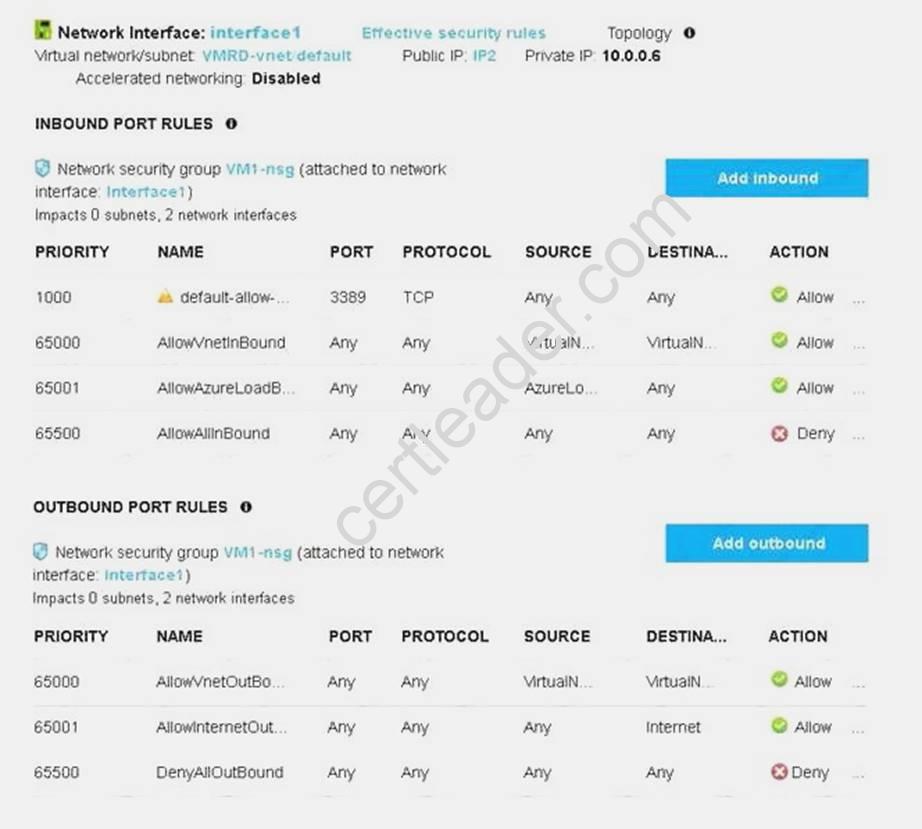
From Computer1, you attempt to connect to VM1 by using Remote Desktop, but the connection fails. You need to establish a Remote Desktop connection to VM1.
What should you do first?
- A. Start VM1.
- B. Attach a network interface.
- C. Delete the DenyAllOutBound outbound port rule.
- D. Delete the DenyAllInBound inbound port rul
Answer: A
Explanation: Incorrect Answers:
B: The network interface has already been added to VM. C: The Outbound rules are fine.
D: The inbound rules are fine. Port 3389 is used for Remote Desktop.
Note: Rules are processed in priority order, with lower numbers processed before higher numbers, because lower numbers have higher priority. Once traffic matches a rule, processing stops. As a result, any rules that exist with lower priorities (higher numbers) that have the same attributes as rules with higher priorities are not processed.
References: https://docs.microsoft.com/en-us/azure/virtual-network/security-overview
NEW QUESTION 8
SIMULATION
Click to expand each objective. To connect to the Azure portal, type https://portal.azure.com in the browser address bar.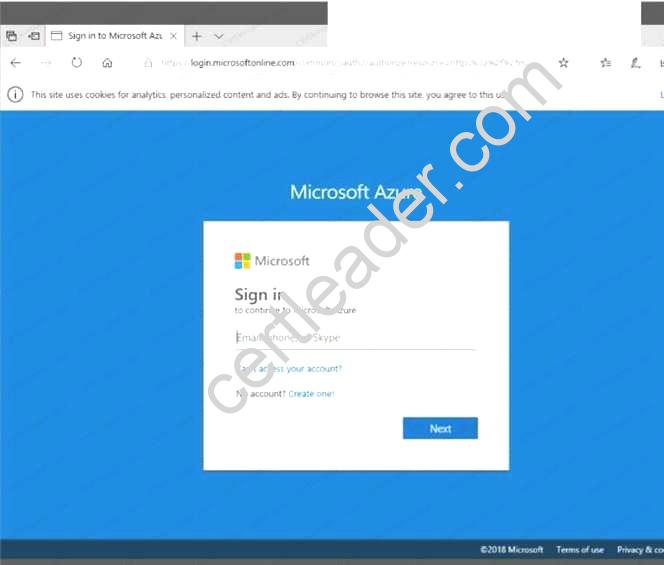
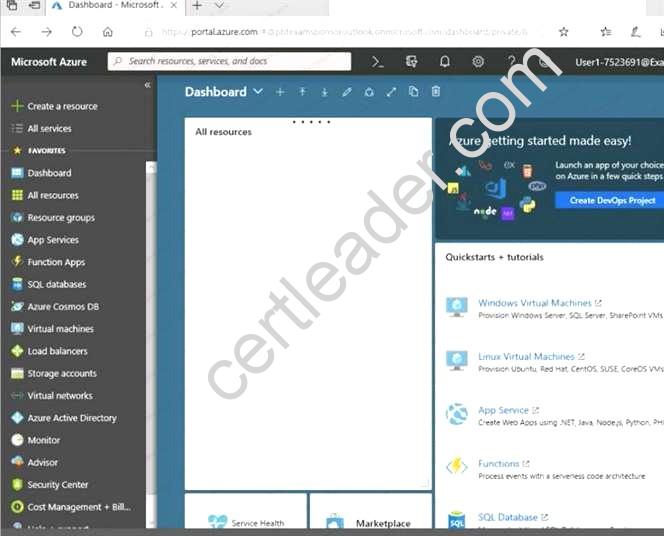
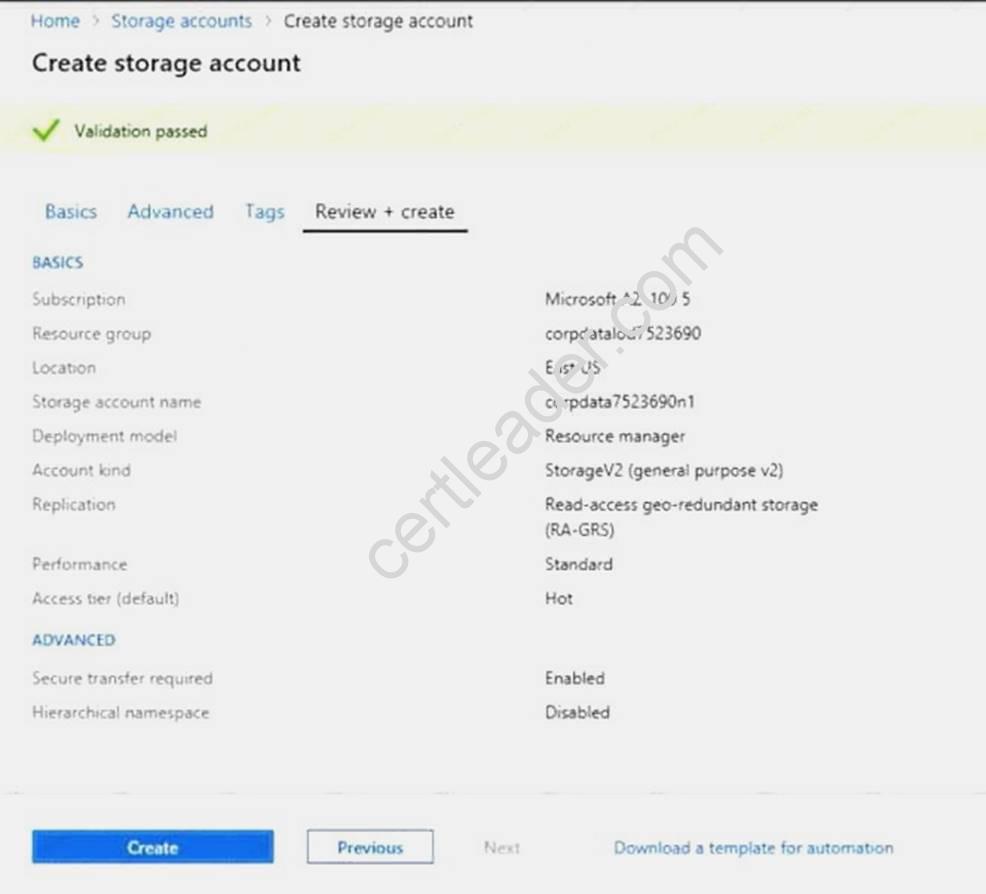
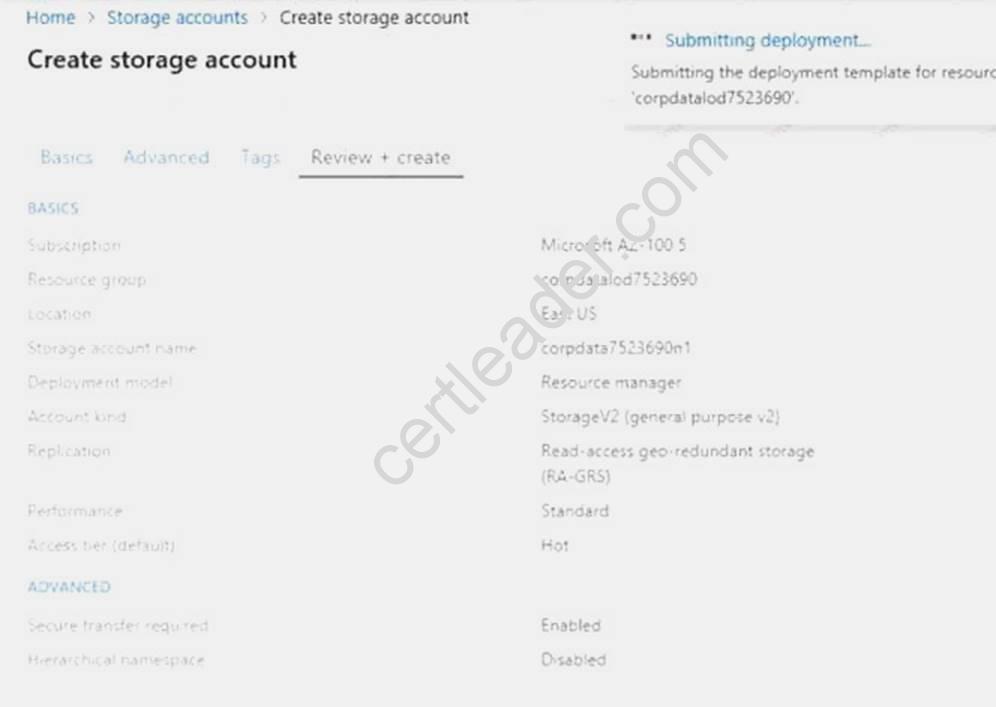
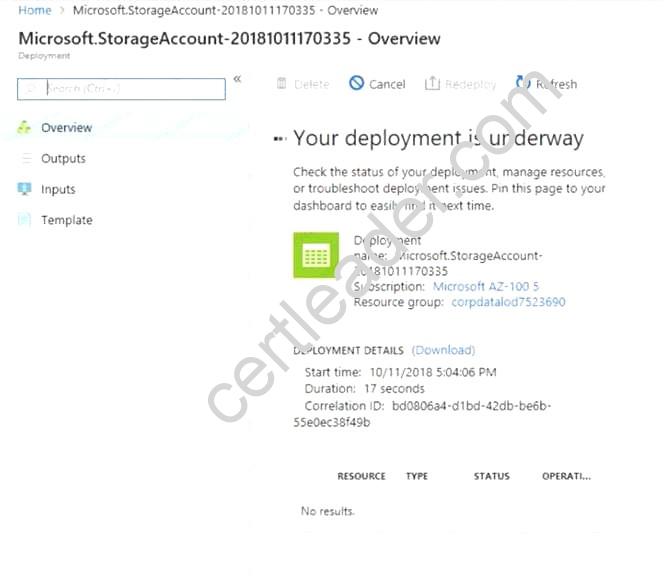
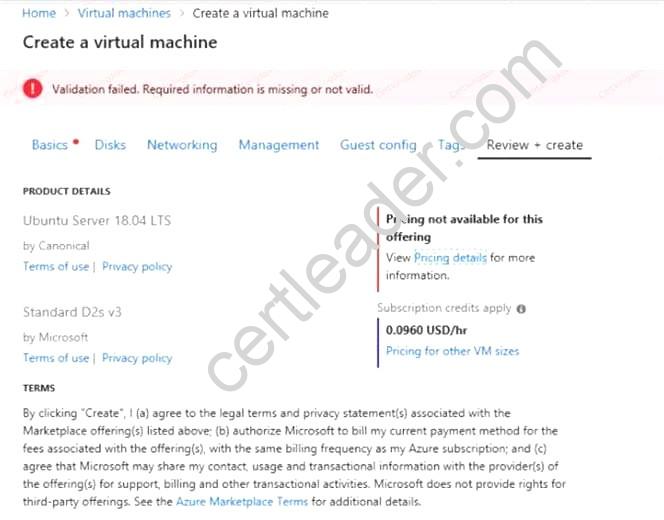
When you are finished performing all the tasks, click the ‘Next’ button.
Note that you cannot return to the lab once you click the ‘Next’ button. Scoring occur in the background while you complete the rest of the exam.
Overview
The following section of the exam is a lab. In this section, you will perform a set of tasks in a live environment. While most functionality will be available to you as it would be in a live environment, some functionality (e.g., copy and paste, ability to navigate to external websites) will not be possible by design. Scoring is based on the outcome of performing the tasks stated in the lab. In other words, it doesn’t matter how you accomplish the task, if you successfully perform it, you will earn credit for that task.
Labs are not timed separately, and this exam may have more than one lab that you must complete. You can use as much time as you would like to complete each lab. But, you should manage your time appropriately to ensure that you are able to complete the lab(s) and all other sections of the exam in the time provided.
Please note that once you submit your work by clicking the Next button within a lab, you will NOT be able to return to the lab.
To start the lab
You may start the lab by clicking the Next button.
You plan to create 100 Azure virtual machines on each of the following three virtual networks: VNET1005a
VNET1005b VNET1005c
All the network traffic between the three virtual networks will be routed through VNET1005a. You need to create the virtual networks, and then to ensure that all the Azure virtual machines can connect to other virtual machines by using their private IP address. The solution must NOT require any virtual network gateways and must minimize costs.
What should you do from the Azure portal before you configure IP routing?
Answer:
Explanation: Step 1: Click Create a resource in the portal.
Step 2: Enter Virtual network in the Search the Marketplace box at the top of the New pane that appears. Click Virtual network when it appears in the search results.
Step 3: Select Classic in the Select a deployment model box in the Virtual Network pane that appears, then click Create.
Step 4: Enter the following values on the Create virtual network (classic) pane and then click Create: Name: VNET1005a
Address space: 10.0.0.0/16 Subnet name: subnet0 Resource group: Create new
Subnet address range: 10.0.0.0/24
Subscription and location: Select your subscription and location.
Step 5: Repeat steps 3-5 for VNET1005b (10.1.0.0/16, 10.1.0.0/24), and for VNET1005c 10.2.0.0/16, 10.2.0.0/24).
References: https://docs.microsoft.com/en-us/azure/virtual-network/create-virtual-network-classic
NEW QUESTION 9
You have an Azure Service Bus.
You need to implement a Service Bus queue that guarantees first in first-out (FIFO) delivery of messages.
What should you do?
- A. Set the Lock Duration setting to 10 seconds.
- B. Enable duplicate detection.
- C. Set the Max Size setting of the queue to 5 GB.
- D. Enable partitioning.
- E. Enable session
Answer: E
Explanation: Through the use of messaging sessions you can guarantee ordering of messages, that is first-in-firstout (FIFO) delivery of messages.
References:
https://docs.microsoft.com/en-us/azure/service-bus-messaging/service-bus-azure-and-service-busqueues- compared-contrasted
NEW QUESTION 10
Note: This question is part of a series of questions that present the same scenario. Each question in the series contains a unique solution that might meet the stated goals. Some question sets might have more than one correct solution, while others might not have a correct solution.
After you answer a question in this section, you will NOT be able to return to it. As a result, these questions will not appear in the review screen.
You have an Azure subscription named Subscription1. Subscription1 contains a resource group named RG1. RG1 contains resources that were deployed by using templates.
You need to view the date and time when the resources were created in RG1. Solution: From the RG1 blade, you click Automation script.
Does this meet the goal?
- A. Yes
- B. No
Answer: B
NEW QUESTION 11
You have an Azure subscription that contains an Azure file share.
You have an on-premises server named Server1 that runs Windows Server 2021. You plan to set up Azure File Sync between Server1 and the Azure file share. You need to prepare the subscription for the planned Azure File Sync.
Which two actions should you perform in the Azure subscription? To answer, drag the appropriate actions to the correct targets. Each action may be used once, more than once, or not at all. You may need to drag the split bar between panes or scroll to view content.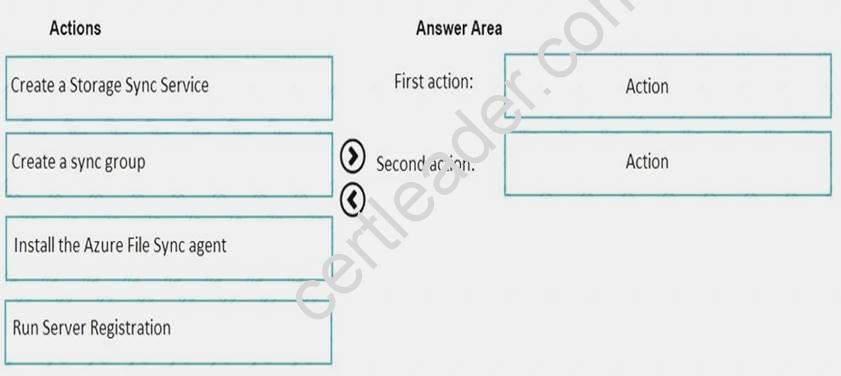
Answer:
Explanation: First action: Create a Storage Sync Service
The deployment of Azure File Sync starts with placing a Storage Sync Service resource into a resource group of your selected subscription.
Second action: Run Server Registration
Registering your Windows Server with a Storage Sync Service establishes a trust relationship between your server (or cluster) and the Storage Sync Service. A server can only be registered to one Storage Sync Service and can sync with other servers and Azure file shares associated with the same Storage Sync Service.
The Server Registration UI should open automatically after installation of the Azure File Sync agent.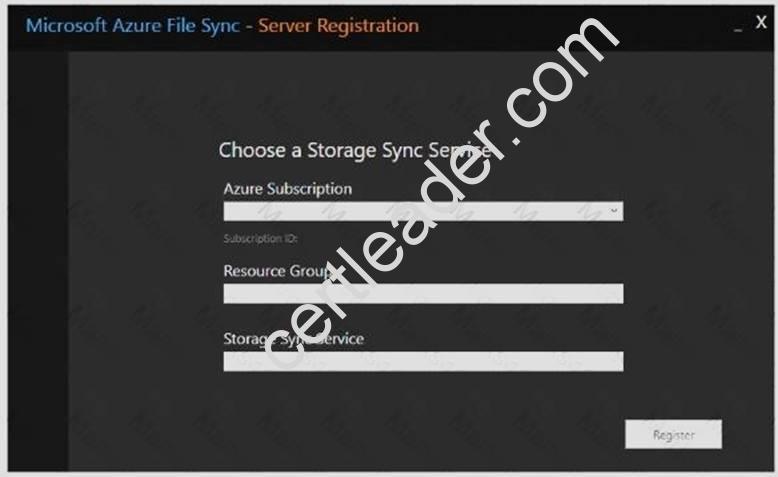
NEW QUESTION 12
DRAG DROP
You have an Azure subscription that contains the following resources:
• a virtual network named VNet1
• a replication policy named ReplPolicy1
• a Recovery Services vault named Vault1
• an Azure Storage account named Storage1
You have an Amazon Web Services (AWS) EC2 virtual machine named VM1 that runs Windows Server You need to migrate VM1 to VNet1 by using Azure Site Recovery.
Which three actions should you perform in sequence? To answer, move the appropriate actions from the list of actions to the answer area and arrange them in the correct order.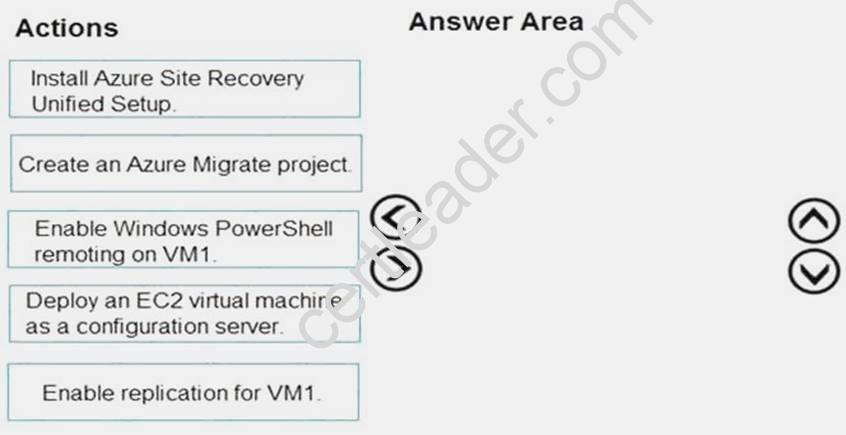
Answer:
Explanation: Step 1: Deploy an EC2 virtual machine as a configuration server Prepare source include:
Use an EC2 instance that's running Windows Server 2012 R2 to create a configuration server and register it with your recovery vault.
Configure the proxy on the EC2 instance VM you're using as the configuration server so that it can access the service URLs.
Step 2: Install Azure Site Recovery Unified Setup.
Download Microsoft Azure Site Recovery Unified Setup. You can download it to your local machine and then copy it to the VM you're using as the configuration server.
Step 3: Enable replication for VM1.
Enable replication for each VM that you want to migrate. When replication is enabled, Site Recovery automatically installs the Mobility service.
References:
https://docs.microsoft.com/en-us/azure/site-recovery/migrate-tutorial-aws-azure
NEW QUESTION 13
You have an Azure subscription named Subscription1.
You deploy a Linux virtual machine named VM1 to Subscription1. You need to monitor the metrics and the logs of VM1.
What should you use?
- A. LAD 3.0
- B. Azure Analysis Services
- C. the AzurePerformanceDiagnostics extension
- D. Azure HDInsight
Answer: C
Explanation: You can use extensions to configure diagnostics on your VMs to collect additional metric data.
The basic host metrics are available, but to see more granular and VM-specific metrics, you need to install the Azure diagnostics extension on the VM. The Azure diagnostics extension allows additional monitoring and diagnostics data to be retrieved from the VM.
References: https://docs.microsoft.com/en-us/azure/virtual-machines/linux/tutorial-monitoring
NEW QUESTION 14
You have 100 Azure subscriptions. All the subscriptions are associated to the same Azure Active Directory (Azure AD) tenant named contoso.com.
You are a global administrator.
You plan to create a report that lists all the resources across all the subscriptions. You need to ensure that you can view all the resources in all the subscriptions. What should you do?
- A. From the Azure portal, modify the profile settings of your account.
- B. From Windows PowerShell, run the Add-AzureADAdministrativeUnitMember cmdlet.
- C. From Windows PowerShell, run the New-AzureADUserAppRoleAssignment cmdlet.
- D. From the Azure portal, modify the properties of the Azure AD tenan
Answer: C
Explanation: The New-AzureADUserAppRoleAssignment cmdlet assigns a user to an application role in Azure Active Directory (AD). Use it for the application report.
References: https://docs.microsoft.com/en-us/powershell/module/azuread/newazureaduserapproleassignment? view=azureadps-2.0
NEW QUESTION 15
You are configuring Azure Active Directory (AD) Privileged Identity Management.
You need to provide a user named Admm1 with read access to a resource group named RG1 for only one month.
The user role must be assigned immediately. What should you do?
- A. Assign an active role.
- B. Assign an eligible role.
- C. Assign a permanently active role.
- D. Create a custom role and a conditional access polic
Answer: B
Explanation: Azure AD Privileged Identity Management introduces the concept of an eligible admin. Eligible admins should be users that need privileged access now and then, but not all-day, every day. The role is inactive until the user needs access, then they complete an activation process and become an active admin for a predetermined amount of time.
References:
https://docs.microsoft.com/en-us/azure/active-directory/privileged-identity-management/pimconfigure
NEW QUESTION 16
SIMULATION
Click to expand each objective. To connect to the Azure portal, type https://portal.azure.com in the browser address bar.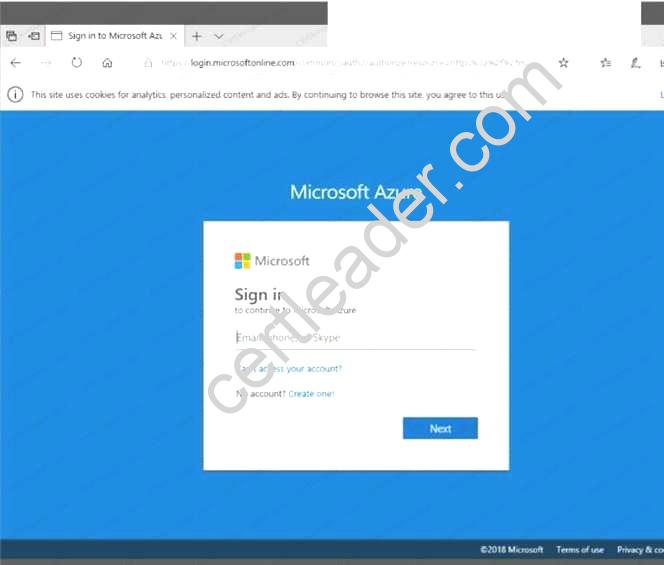
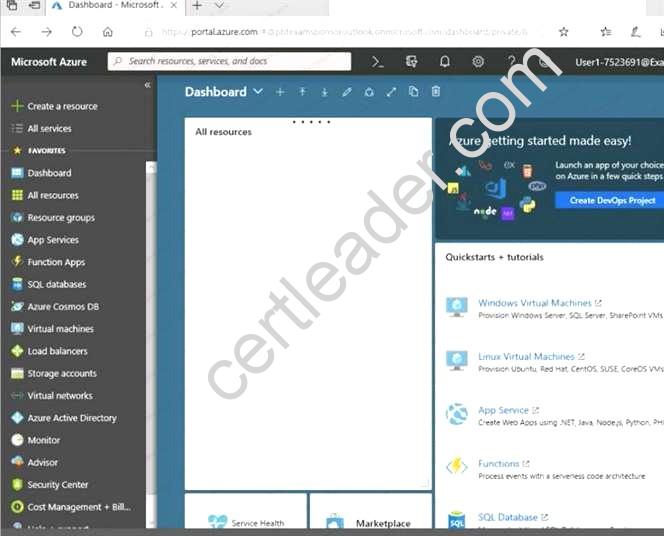
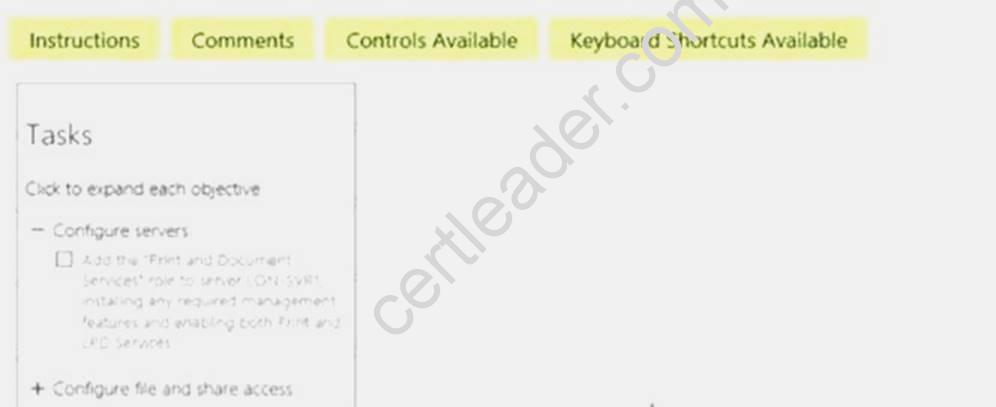
When you are finished performing all the tasks, click the ‘Next’ button.
Note that you cannot return to the lab once you click the ‘Next’ button. Scoring occur in the background while you complete the rest of the exam.
Overview
The following section of the exam is a lab. In this section, you will perform a set of tasks in a live environment. While most functionality will be available to you as it would be in a live environment, some functionality (e.g., copy and paste, ability to navigate to external websites) will not be possible by design. Scoring is based on the outcome of performing the tasks stated in the lab. In other words, it doesn’t matter how you accomplish the task, if you successfully perform it, you will earn credit for that task.
Labs are not timed separately, and this exam may have more than one lab that you must complete. You can use as much time as you would like to complete each lab. But, you should manage your time appropriately to ensure that you are able to complete the lab(s) and all other sections of the exam in the time provided.
Please note that once you submit your work by clicking the Next button within a lab, you will NOT be able to return to the lab.
To start the lab
You may start the lab by clicking the Next button.
You plan to protect on-premises virtual machines and Azure virtual machines by using Azure Backup. You need to prepare the backup infrastructure in Azure. The solution must minimize the cost of storing the backups in Azure.
What should you do from the Azure portal?
Answer:
Explanation: First, create Recovery Services vault.
Step 1: On the left-hand menu, select All services and in the services list, type Recovery Services. As you type, the list of resources filters. When you see Recovery Services vaults in the list, select it to open the Recovery Services vaults menu.
Step 2: In the Recovery Services vaults menu, click Add to open the Recovery Services vault menu.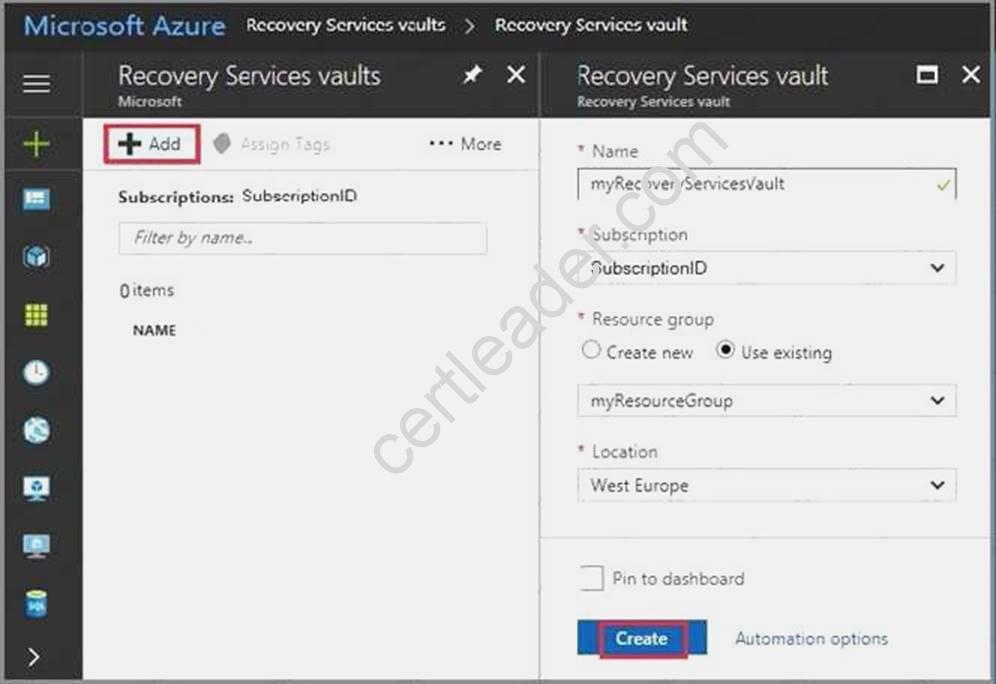
Step 3: In the Recovery Services vault menu, for example, Type myRecoveryServicesVault in Name.
The current subscription ID appears in Subscription. If you have additional subscriptions, you could choose another subscription for the new vault.
For Resource group select Use existing and choose myResourceGroup. If myResourceGroup doesn't exist, select Create new and type myResourceGroup.
From the Location drop-down menu, choose West Europe. Click Create to create your Recovery Services vault.
References: https://docs.microsoft.com/en-us/azure/backup/tutorial-backup-vm-at-scale
NEW QUESTION 17
HOT SPOT
You have an Azure subscription named Subscription1.
In Subscription1, you create an Azure file share named share1.
You create a shared access signature (SAS) named SAS1 as shown in the following exhibit.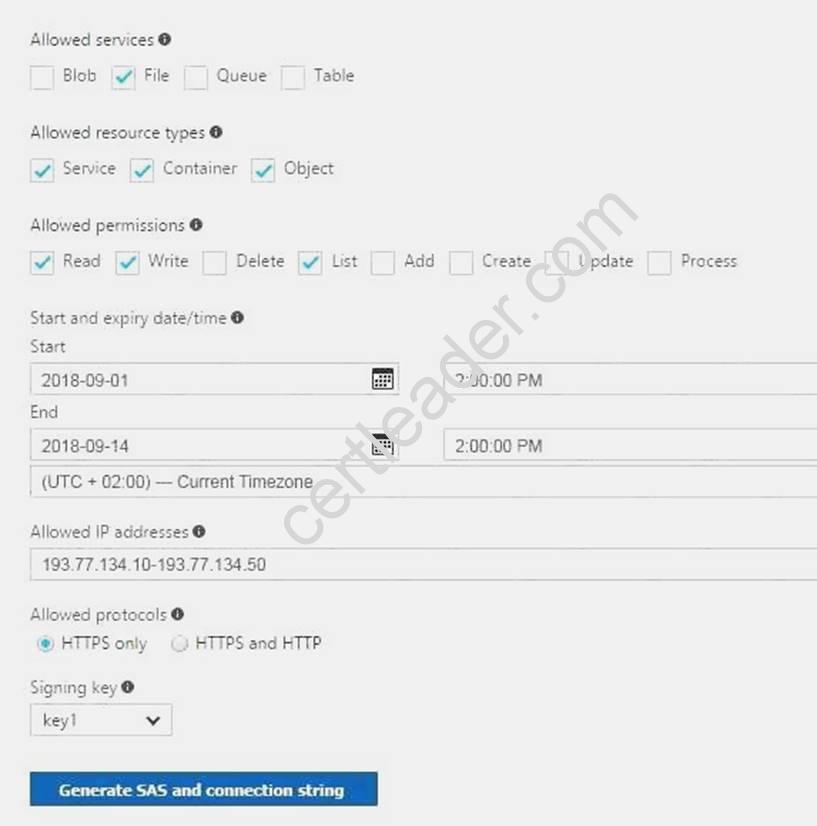
To answer, select the appropriate options in the answer area. NOTE: Each correct selection is worth one point.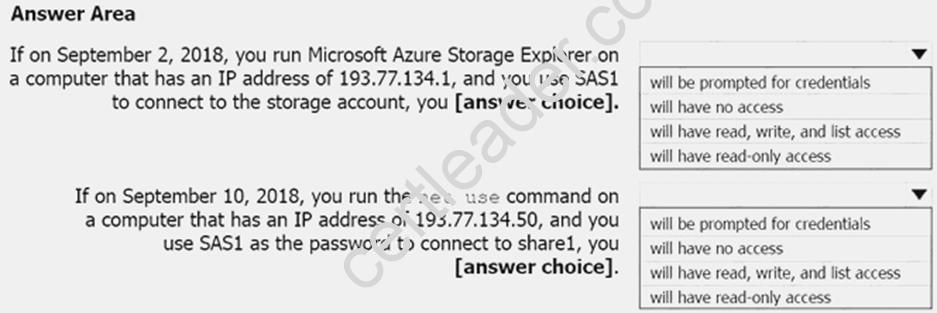
Answer:
Explanation: Box 1: Will be prompted for credentials
Azure Storage Explorer is a standalone app that enables you to easily work with Azure Storage data on Windows, macOS, and Linux. It is used for connecting to and managing your Azure storage accounts.
Box 2: Will have read, write, and list access
The net use command is used to connect to file shares. References:
https://docs.microsoft.com/en-us/azure/storage/common/storage-dotnet-shared-access-signaturepart- https://docs.microsoft.com/en-us/azure/vs-azure-tools-storage-manage-with-storageexplorer? tabs=windows
NEW QUESTION 18
You have an Azure subscription that contains two virtual networks named VNet1 and VNet2. Virtual machines connect to the virtual networks.
The virtual networks have the address spaces and the subnets configured as shown in the following table.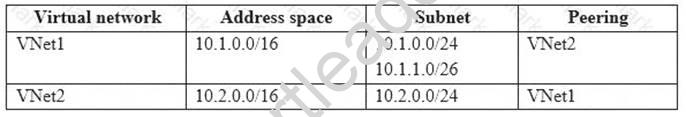
You need to add the address space of 10.33.0.0/16 to VNet1. The solution must ensure that the hosts on VNet1 and VNet2 can communicate.
Which three actions should you perform in sequence? To answer, move the appropriate actions from the list of actions to the answer area and arrange them in the correct order.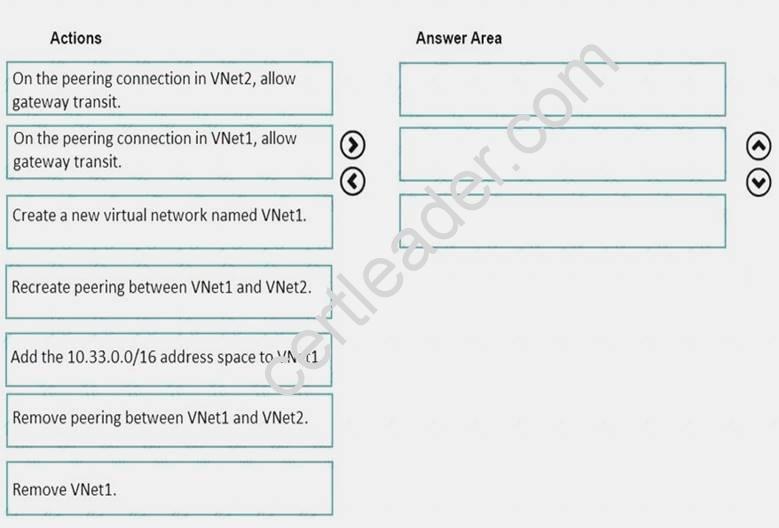
Answer:
Explanation: Step 1: Remove peering between Vnet1 and VNet2.
You can't add address ranges to, or delete address ranges from a virtual network's address space once a virtual network is peered with another virtual network. To add or remove address ranges, delete the peering, add or
remove the address ranges, then re-create the peering. Step 2: Add the 10.44.0.0/16 address space to VNet1. Step 3: Recreate peering between VNet1 and VNet2 References:
https://docs.microsoft.com/en-us/azure/virtual-network/virtual-network-manage-peering
NEW QUESTION 19
You need to meet the technical requirement for VM4. What should you create and configure?
- A. an Azure Notification Hub
- B. an Azure Event Hub
- C. an Azure Logic App
- D. an Azure services Bus
Answer: B
Explanation: Scenario: Create a workflow to send an email message when the settings of VM4 are modified. You can start an automated logic app workflow when specific events happen in Azure resources or third-party resources. These resources can publish those events to an Azure event grid. In turn, the event grid pushes those events to subscribers that have queues, webhooks, or event hubs as endpoints. As a subscriber, your logic app can wait for those events from the event grid before running automated workflows to perform tasks - without you writing any code.
References:
https://docs.microsoft.com/en-us/azure/event-grid/monitor-virtual-machine-changes-event-gridlogic- app
NEW QUESTION 20
You have five Azure virtual machines that run Windows Server 2021.
You have an Azure load balancer named LB1 that provides load balancing se
You need to ensure that visitors are serviced by the same web server for each request. What should you configure?
- A. Floating IP (direct server return) to Disable
- B. Session persistence to Client IP
- C. a health probe
- D. Session persistence to None
Answer: B
Explanation: You can set the sticky session in load balancer rules with setting the session persistence as the client IP.
References:
https://cloudopszone.com/configure-azure-load-balancer-for-sticky-sessions/
P.S. Easily pass AZ-102 Exam with 195 Q&As 2passeasy Dumps & pdf Version, Welcome to Download the Newest 2passeasy AZ-102 Dumps: https://www.2passeasy.com/dumps/AZ-102/ (195 New Questions)